Most people I know (and I'm one of them) have soon felt limited by the basic
Operating Systems (OS)It's an ensemble of processes/instructions that allow your computer to boot and supervises the interactions between the user and the hardware, i.e. Windows and MacOS. Fortunately, there is an alternative (which is all the more interesting as it is open source): Linux.
I won't present here the philosophy of the open source software mouvement, simply because I don't think it's necessary (you can find it easily on the web) and also because I'm not really an expert in this field and I'm afraid I would get lost. I will therefore just describe a few linux systems, as well as some desktop environments.
Overview - Distributions
As for MacOS, Linux is based on the UNIX architecture, which is why some of you may note a significant number of similarities between both systems. The Linux Kernel was created by Linus Torvalds in 1991 and slowly imposed itself among the other free kernels (most strongly in the hacker community). However, as it is an open-source architecture, many independent projects were issued which lead to the impressive number of distributions (a family of linux systems) with more or less similarities that you can find nowadays. Here are those I consider as the main ones (I did not include OpenSuse because I used it only for a very short time, but what I saw let me think that this distribution could be suited for intermediate or advance linux users):
Debian
 It's one of the most popular and widely spread linux kernels. Maintained by a very active community this distributions contains only free softwares and set up one of the main package systemsUnder linux, softwares and utilities are usually recored on a database which is specific to a distribution. They are in a given format and are automatically installed once selected. These databases existed long before their equivalents (AppStores for Mac and Google) with the .deb.
It's one of the most popular and widely spread linux kernels. Maintained by a very active community this distributions contains only free softwares and set up one of the main package systemsUnder linux, softwares and utilities are usually recored on a database which is specific to a distribution. They are in a given format and are automatically installed once selected. These databases existed long before their equivalents (AppStores for Mac and Google) with the .deb.
However, one must know that Debian remains a distribution suited for rather advanced users. Very well updated, it still stays very stable and light, which makes it nice to use. As the community is extremely active, you'll be able to easily find some help or documentation if you get in trouble.
Assessment: Lightness - Updates
- Updates - Complexity
- Complexity
Good distribution for used-to-linux
users.
Ubuntu
 Presented as
Presented as linux for human beings
, Ubuntu may have become the most well-known linux distribution. Ubuntu derives from Debian and has been created partly to be more user-friendly than its parent. It is indeed very accessible and, to my mind, it won't surprise users that were used to Mac or Windows. Purists will most likely regret the closed-software drift of the distribution as well as its kludge
side. Finally, the new default interface, Unity may leave doubtful those used to the old versions of Gnome, KDE, Xfce, etc (I'll give some details about all that later on). Apart from that, it remains broadly usable and adapted for beginners that want to discover linux the easy way.
Assessment: Lightness - Updates
- Updates - Complexity
- Complexity
A bit heavy, it still is the classical distribution for beginners.
Linux Mint
 After Ubuntu, here comes its main derivative, Linux Mint, which is also based on Debian. Lighter than Ubuntu, Linux Mint is also very easy to use, but also more elegant. As an answer to the Unity interface, the developers of LM have thus designed their own interfaces: Mate (a
After Ubuntu, here comes its main derivative, Linux Mint, which is also based on Debian. Lighter than Ubuntu, Linux Mint is also very easy to use, but also more elegant. As an answer to the Unity interface, the developers of LM have thus designed their own interfaces: Mate (a forkIn software engineering, a project fork happens when developers take a copy of source code from one software package and start independent development on it, creating a distinct piece of software. The term often implies not merely a development branch, but a split in the developer community, a form of schism. Free and open source software is that which, by definition, may be forked from the original development team without prior permission without violating any copyright law.
of Gnome 2) and Cinnamon (fork of Gnome 3). As far as I am concerned I strongly favor Mate and Cinnamon over their equivalents in Ubuntu, which is why I would advise to use Linux Mint. This being said, as for Ubuntu, LM proposes a rather large number of proprietary software and might be a bit less simple to get used to and customize... your call.
Source: Wikipedia, Fork (software development)
Assessment: Lightness - Updates
- Updates - Complexity
- Complexity
It ressembles Ubuntu a lot, though it is lighter and more elegant. It is also slightly more difficult to use and to customize. Still, it's rather adapted for beginners.
Fedora
 This distribution is based on a branch that is completely different from Debian as it stems from Red Hat and therefore uses the RPM instead of the DEB system for package management. The distribution is rather easy to install and to use. It is supposed to be rather generalist and, most of all, based only on free softwares. Though it is a bit heavy and (I think) less up-to-date than distributions using the DEB system, it is a useful distribution for beginners that would like to have (I'm going to say it) a REAL experience of the free culture.
This distribution is based on a branch that is completely different from Debian as it stems from Red Hat and therefore uses the RPM instead of the DEB system for package management. The distribution is rather easy to install and to use. It is supposed to be rather generalist and, most of all, based only on free softwares. Though it is a bit heavy and (I think) less up-to-date than distributions using the DEB system, it is a useful distribution for beginners that would like to have (I'm going to say it) a REAL experience of the free culture.
Assessment: Lightness - Updates
- Updates - Complexity
- Complexity
Very heavy but easy to use and very stable. It can be interesting for a professional use.
Mandriva
 Also based Red Hat and the RPM system, Mandriva is one of the easiest distributions to install and to use, it suffers however from a lack of regular updates. I think it is not very interesting for the particular but could be interesting for companies because of the significant (but paying) after-sale service set up by the Mandriva company. This guaranty of a professional assistance can no doubt be interesting but doesn't seem necessary for regular users. Yet, the simplicity of installation makes Mandriva an potential alternative to Ubuntu or Fedora for a beginner.
Also based Red Hat and the RPM system, Mandriva is one of the easiest distributions to install and to use, it suffers however from a lack of regular updates. I think it is not very interesting for the particular but could be interesting for companies because of the significant (but paying) after-sale service set up by the Mandriva company. This guaranty of a professional assistance can no doubt be interesting but doesn't seem necessary for regular users. Yet, the simplicity of installation makes Mandriva an potential alternative to Ubuntu or Fedora for a beginner.
Assessment: Lightness - Updates
- Updates - Complexity
- Complexity
I wonder if it is not the simplest distribution to install and use. It has the drawback of being rather heavy but the after-sale service can make it attractive to companies.
ArchLinux
 Arch brings us in a completely different dimension of the Linux universe. We are done with distributions that try to integrate everything because they want to be easier to use and end up as a big kludge; let us introduce minimalism!
Arch brings us in a completely different dimension of the Linux universe. We are done with distributions that try to integrate everything because they want to be easier to use and end up as a big kludge; let us introduce minimalism!
Designed according to the KISSKeep It Simple, Stupid
, a philosophy aimed at avoiding all superfluous complexity during conception. Beware, KISS does not go together with easy to use
! philosophy, Arch is a truly elegant and uncluttered distribution, hence very light. Paradoxically, it is therefore a lot more complex to configure and customize. It is clearly an advanced
distribution, i.e. designed for long-standing linux users. Indeed, the user has to choose everything he thinks he will need and install it (including the graphical interface... to make a long story short WYDIWYGWhat You Do Is What You Get
: if something does not work, it means you screwed up... !
Let's be honest, the is rather unsettling (and infuriating) the first time, but after a few hours tearing your hair out, the result really is worth it: an ultra-light and customized linux with regular updates through Pacman (binaries) or AUR (sources), all that responding at once... it's heaven!
Assessment: Lightness - Updates
- Updates - Complexity
- Complexity
As you may have noticed, this is my favorite distribution: you make it whatever you want. On the other hand, it can be hell to install and configure it... it is clearly for advanced linux users.
Desktop environments
Another advantage of linux is that, regardless of the distribution you'll chose, Un autre avantage de linux est que, you will still be able to decide which desktop environmentMeta-software responsible for the graphical user interface, i.e. the desktop, the taskbar, the windows appearance, as well as possible supplementary effects (animations, transparency...). Contrary to what you may think, this choice does not only have to meet aesthetic criteria: different environments can have specific advantages and drawbacks regarding their functionalities. Depending on your hardware, the heaviness of the interface may also be an important factor.Selon votre matériel, la lourdeur de l'interface pourra également entrer en ligne de compte. That being said, the choice of a desktop environment is very subjective. I'm going to give you my feeling about some of them but (and I'm thinking about KDE in particular) it is only related to my experience using them (which may have been some years ago)... Besides, as I have always used rather powerful configurations, I never felt the need to test lighter environments such as Xfce, Openbox, etc, hence their absence.
Gnome 2, Metacity and GTK
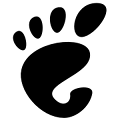 The ensemble Gnome 2/Metacity/GTK+ is more or less the basic desktop environment for people that started to use linux before 2010. It is a very stable and easy-to-customize environment, sustained by an active community. Moreover, it is based only on open-source software.
The ensemble Gnome 2/Metacity/GTK+ is more or less the basic desktop environment for people that started to use linux before 2010. It is a very stable and easy-to-customize environment, sustained by an active community. Moreover, it is based only on open-source software.
If the default theme and icons may not meet everyone's taste, you shall find any theme you might want on the internet, which you can then install very easily. Besides the graphical interface, Gnome 2 is rather light and offers a number of useful options, such as multiple desktops that will prevent you from having 50 overlapping windows.
Assessment : Lightness - Customization/Handiness
- Customization/Handiness - Elegance
- Elegance
If it looks a bit old-school
now, Gnome 2 still represents the emblematic environment of the linux philosophy for me. It proposes a practical, rather light, and, most of all, very customizable interface...
Gnome 3 et Gnome Shell
 Since 2011, Gnome has been updated to version 3, displaying the new Gnome Shell interface (where Mutter remplaces Metacity). Let's be honest, not everyone liked it (I'll let you guess which side I'm on)! It is true that, compared to the elder interface, the new one is much more elegant. On the other hand, the customization and lightness did not get better... one could wonder what happened to the project's initial philosophy, as desktops, for instance, are now available only on one column where they are added progressively. Finally, the good old menubar has been replace by some kind of
Since 2011, Gnome has been updated to version 3, displaying the new Gnome Shell interface (where Mutter remplaces Metacity). Let's be honest, not everyone liked it (I'll let you guess which side I'm on)! It is true that, compared to the elder interface, the new one is much more elegant. On the other hand, the customization and lightness did not get better... one could wonder what happened to the project's initial philosophy, as desktops, for instance, are now available only on one column where they are added progressively. Finally, the good old menubar has been replace by some kind of super-interface
which is admittedly rather efficient but takes a lot of time to display.
Assessment : Lightness - Customization/Handiness
- Customization/Handiness - Élégance
- Élégance
Though this new interface is very pretty and, in the long run, rather easy to use, I think it remains way too heavy, and most of all, hard to customize. The old grumpy that hides inside me has trouble accepting the transition from Gnome 2. Yet, the interface is very acceptable for people that are not looking for a light and customizable desktop environment.
NB: because of some new features in Gnome 3, this may need reviewing.
KDE
 When I started using Linux, one of the main debate between linux users was KDE vs Gnome. KDE was designed as a coherent set of softwares that share a common interface and are made to work together. The project is therefore not limited to a simple desktop environment and could be considered as a meta-software that gives something a lot more homogeneous that what you can get with Gnome, which can be attractive to a lot of people.
When I started using Linux, one of the main debate between linux users was KDE vs Gnome. KDE was designed as a coherent set of softwares that share a common interface and are made to work together. The project is therefore not limited to a simple desktop environment and could be considered as a meta-software that gives something a lot more homogeneous that what you can get with Gnome, which can be attractive to a lot of people.
As far as I am concerned, I'm not using KDE for a very simple reason: the way it works is not intuitive to me. I did not manage to feel comfortable using it, could not customize it... in short, we weren't made for one another. Yet, I'm convinced it is a very effective environment (though maybe a bit heavy), which looks better than Gnome (at least with the default setup).
Assessment : Lightness - Customization/Handiness
- Customization/Handiness - Elegance
- Elegance
I think KDE would fit people who are looking for a set of softwares that work effectively together, the whole very stable and good-looking... but rather difficult to customize.
Unity
 Shortly before the release of Gnome 3, Ubuntu decided to break up with Gnome to design its own desktop environment, Unity. If this interface interface seemed to be a bit more successful than Gnome Shell, it is far from convincing for some linux users.
Shortly before the release of Gnome 3, Ubuntu decided to break up with Gnome to design its own desktop environment, Unity. If this interface interface seemed to be a bit more successful than Gnome Shell, it is far from convincing for some linux users.
The interface is rather elegant (well at least for some), but as for Gnome 3, I reproach it for its pseudo-enhanced that is not really user-friendly. The launch-bar on the side, however, is rather handy and, on the whole, I think the interface is rather ok (mostly because I'm still allowed to put as many desktops as I want on a 2D grid!).
Assessment : Lightness - Customization/Handiness
- Customization/Handiness - Elegance
- Elegance
Though I do not find the interface very attractive (and cannot stand the main-menu
), I think Unity is still more user-friendly and customizable than Gnome 3.
NB: because of some new features in Gnome 3, this may need reviewing.
Mate
 It sounds like I'm missing Gnome 2? That's a bit true... and I'm not the only one! Mate is a project that was born to be in the continuity of Gnome 2, contrary to Gnome 3 that was perceived a too different from the old interface. The project was launched by an ArchLinux user and is supported by Mint. All I said about Gnome 2 is valid, except regarding the community and old age... for now.
It sounds like I'm missing Gnome 2? That's a bit true... and I'm not the only one! Mate is a project that was born to be in the continuity of Gnome 2, contrary to Gnome 3 that was perceived a too different from the old interface. The project was launched by an ArchLinux user and is supported by Mint. All I said about Gnome 2 is valid, except regarding the community and old age... for now.
Assessment : Lightness - Customization/Handiness
- Customization/Handiness - Elegance
- Elegance
Cf: Gnome 2
Cinnamon
With the controversy created by Gnome 3, some people (less lazy and more gifted than I am) followed the good old linux philosophy: they said I don't like it
, they were answered "well, make something better if you're so smart!"... and they did.
More seriously, Cinnamon is fork of Gnome 3 that follows the idea of implementing a desktop environment with hardware acceleration and visual effects. However, the interface remains simple, closer to Gnome 2, but more modern. The project is developed by Linux Mint because they wished for a desktop environment that would be more adapted to their philosophy that Gnome 3 was. The environment seems lighter (or at least more reactive) than Gnome Shell and also easier to customize. Though it is only the very beginning, I think it may be worth looking into it.
Assessment : Lightness - Customization/Handiness
- Customization/Handiness - Elegance
- Elegance
Elegant, more classic et customizable than Gnome Shell, Cinnamon seemed very convincing. It is more reactive and ensures a softer transition from Gnome 2 for those who were used to it. One regret: it's compatible with Compiz, nor Emerald.
Compiz and Emerald
 I know Compiz is not a desktop environment, but I'm still going to mention it because it is a composite window manager that can replace Metacity on Gnome, or other managers with KDE, Xfce, etc. Compiz was a real revolution for linux systems because it is the software that first used hardware acceleration for graphical interfaces, that is to say 3D, animations and transparency. Emerald is the window decorator that works best with Compiz and it can for instance give you transparent borders.
I know Compiz is not a desktop environment, but I'm still going to mention it because it is a composite window manager that can replace Metacity on Gnome, or other managers with KDE, Xfce, etc. Compiz was a real revolution for linux systems because it is the software that first used hardware acceleration for graphical interfaces, that is to say 3D, animations and transparency. Emerald is the window decorator that works best with Compiz and it can for instance give you transparent borders.
Admittedly, this software serves no real purpose besides appearance... but after all, having a nice desktop has its importance.


