Here is a small list of programs and a few tips that may be of use... As I'm the boss here, I may allow myself a few trolls, so I already apologize (or not).
Unless I specify it, all programs listed below can be used on every platform (Linux, Mac and Windows).
Web browsers
Let's start with a sensitive subject! I DO advise you NOT to use Internet Explorer (as a matter of fact, this site has not been tested with this browser and I don't feel even slightly responsible if some functionalities are not working with IE). If you care about your private informations I also advise against using Google Chrome, but that's entirely up to you...
Here are the browsers I prefer:
Mozilla Firefox
 Admittedly, it has become a bit heavy, but I think it is still one of the most reliable and easy-to-customize browsers. I suggest you use it with:
Admittedly, it has become a bit heavy, but I think it is still one of the most reliable and easy-to-customize browsers. I suggest you use it with:
- Tab Mix Plus for a better use of tabs
- Ad Block Plus to block popups and annoying ads
- XMarks to make a backup of your bookmarks and tabs or to share them between several computers or OS
Opera
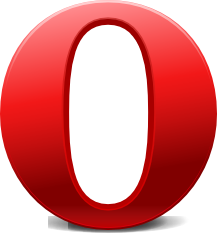 This one is not really light either, but it is also easy to customize and very functional and rather fast: a good choice.
This one is not really light either, but it is also easy to customize and very functional and rather fast: a good choice.
Midori

Word processing
For this, I advise the following programs:
OpenOffice or LibreOffice
 I don't see the point in investing hundreds of euros to buy a Microsoft Office license when OOo and LO will provide you all the tools you might need (I probably much more than that).
I don't see the point in investing hundreds of euros to buy a Microsoft Office license when OOo and LO will provide you all the tools you might need (I probably much more than that).
LyX
 Even better than a classic word processor, if you want to make editions, LyX will allow you to make LaTeX sheets without actually writing any code, thus making it easy to get great presentations and articles.
Even better than a classic word processor, if you want to make editions, LyX will allow you to make LaTeX sheets without actually writing any code, thus making it easy to get great presentations and articles.
TexMaker
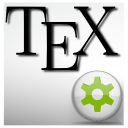 An excellent IDE if you are a LaTeX user: it has automatic completion and a good list of symbols which is pretty useful if you don't want to learn or even type them. The only weak point is that it doen't go with BibTeX too well, but if you insist, it wil work eventually (I don't use it too much, personally, but I know some people do).
An excellent IDE if you are a LaTeX user: it has automatic completion and a good list of symbols which is pretty useful if you don't want to learn or even type them. The only weak point is that it doen't go with BibTeX too well, but if you insist, it wil work eventually (I don't use it too much, personally, but I know some people do).
Data processing
GnuPlot
A very effective free software for data processing, you can use error bars and almost anything else you want with it. Its only weak points are that it works with command lines and is not very intuitive. Note that some GUI exist (on linux, at least).
You can find some nice tutorials on the website on the KwaZulu-Natal university.
Igor Pro
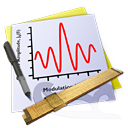 This is one of the few sharewares I'll tell you about, but it is rather efficient, and most of all, you can program whatever you want with it. Because of this, many labs use it in their experiments.
This is one of the few sharewares I'll tell you about, but it is rather efficient, and most of all, you can program whatever you want with it. Because of this, many labs use it in their experiments.
It can read most of the usual formats (.csv, .dat, .raw, etc) and it can also be used for image processing.
Finally, one of the main interests is that you can program it to process data automatically, which can be really interesting if you need to make the same operations on a significant number of samples. The documentation on the software is excellent, so even if though the language is not most intuitive, you'll be able to do almost anything after a few hours pulling your hair out...
Origin
 I also mention this shareware because it is often used in laboratories. It is easier to begin with it, but more limited than Igor, from what I saw.
I also mention this shareware because it is often used in laboratories. It is easier to begin with it, but more limited than Igor, from what I saw.
Chemistry software
BKChem
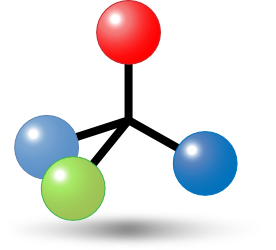 A nice software to draw chemical reactions or organic molecules in 2D. BKChem uses vectors, which means that you can save your work as SVG pictures that you can then further edit with Inkscape before using them in your reports with LaTeX or OOo/LO.
A nice software to draw chemical reactions or organic molecules in 2D. BKChem uses vectors, which means that you can save your work as SVG pictures that you can then further edit with Inkscape before using them in your reports with LaTeX or OOo/LO.
The Gabedit
 This huge
This huge kludge
, though it does not work all the time, will allow you to get familiar with quantum chemistry modeling as it provides a graphical frontend that gathers many tools for calculus, such as MOPAC or GAMESS.
Avogadro
 Though it is not always stable on some platforms, some will no doubt use Avogadro rather than the Gabedit, especially when it come to molecular mechanics. The program is still a work in progress and I think it may be worth looking into.
Though it is not always stable on some platforms, some will no doubt use Avogadro rather than the Gabedit, especially when it come to molecular mechanics. The program is still a work in progress and I think it may be worth looking into.
Graphics
I'm going to put a few programs in this section as I saw (and was shocked by) people making screenshots of their curves to use them...
From now on, please export the nice plot you made using your favourite software in SVG or PDF so that it still looks nice no matter how much you zoom on it. If you want to add some details afterward, here are softwares that will allow you to do it:
Inkscape
 This is THE free software to edit vector graphics. It is very easy to use to modify any graph or schematic you have. What's more, there is an incredibly high number of tutorials on the web to learn how to use it very quickly!
This is THE free software to edit vector graphics. It is very easy to use to modify any graph or schematic you have. What's more, there is an incredibly high number of tutorials on the web to learn how to use it very quickly!
The Gimp
 If you need to do some photo manipulation, here is a free software to modify bitmaps (usual pictures like .jpg, .png, etc). All the help you may need will be provided by the web community.
If you need to do some photo manipulation, here is a free software to modify bitmaps (usual pictures like .jpg, .png, etc). All the help you may need will be provided by the web community.
Krita

MyPaint
A fast and easy open-source graphics application for digital painters.
The interface has been reduced to the minimum to let users paint almost in a traditional way ;).



